Proximiti Advanced Messaging
Messaging used to be simple.
Voice mail and e-mail.
A utility attached to communications services.
It’s now much more strategic for business and may be more important than voice calling at times.
Your business needs the right tool set that’s integrated and makes you and your employees efficient.
Running four different messaging systems all non-integrated is three times more work than it should be and makes tracking challenging at best.
Proximiti Advanced Messaging Components
- Included as part of Power Number or can be a standalone service
- Voice mail, fax mail, texting, instant messaging all in a single service, inbox
- Accessible from any device and synchronized across devices
- Can create lists, store them, and send any type of content
- Set preferences for delivery of broadcast messaging for delivery
- Proximiti Advanced Messaging optimizes delivery and report on results
- For broadcast messages can often retry if not read
Messaging Control Panel Is Really A Complete Communicator
Many business users have Outlook or their e-mail service open all day on their personal computer.
The Proximiti Advanced Messaging Communicator may well be more useful as it includes instant messaging, text messaging (using your business phone number), and calling and collaboration all in a single interface.
If you’re using a PC, you can view the entire communicator set of panels but if on your smart phone or tablet, you can limit the view to one of three panels at a time and quickly shift between them.
It’s easy but powerful. Click on a contact or list and instantly create messages of any type, call, or join a web meeting.
There’s nothing quite like it today.
All of Your Messages (except e-mail) in One Place
A single message store supports all of your devices and you can use whatever communications channel that makes sense with a single click.
You can click on a name and get a total history of messages sent and received of any type.
How You Get Messages
You get all of your messages in one place however people elect to communicate with you. Here are some examples:
- A co-worker using their own Power Number Communicator sends you an instant message
- A client calls your Power Number while you’re in a meeting and leaves you a voice mail
- A vendor sends you a purchase order confirmation via fax by calling your Power Number
- A prospect sends you a text message from her smart phone using your business number
- A client uses your Proximiti provided app, receives a message from the company regarding a promotion, and clicking on his or her app message window sends you a message
- You send a broadcast message to a project team involving co-workers and a client’s engineering team---the Proximiti Advanced Messaging System sent the message automatically to members of your company via instant messaging and to your client’s engineering team via text message and e-mail. All replies are in the message stream and in your e-mail
You Can Send Text Messages Using Your Business Phone Number from a PC, Smart Phone, or Tablet
Texting is now the most commonly used communications service but businesses are largely precluded from using it effectively.
It goes on anyway with employees often using personal cell phones to send text messages to clients and prospects.
This is far from ideal being time consuming, it can’t be logged, employee turnover cuts off access, and pending rule making about overtime and more are driving more businesses to seek smarter solutions.
Use your PC Communicator screen to compose and send a text message to a single person or an entire group.
The Proximiti Advanced Messaging system will automatically send it via text using your Power Number instead of your cell phone as the “from”.
You can also use your GoTools app on your tablet or smart phone to do the same thing.
Replies are automatically routed to your inbox and message streams.
Broadcast Messaging Is Smart with Proximiti Advanced Messaging
|
Information sharing is a critical part of your value and done well, your value to clients, employees, and co-workers is key to success.
Expectations about messages and how content is presented has risen dramatically too.
Proximiti’s Advanced Messaging platform allows you to create compound messages with different content types embedded and have those messages delivered in a format that is usable by the recipient.
While Proximiti Advanced Messaging doesn’t replace e-mail, it can send almost any message type including e-mail.
|
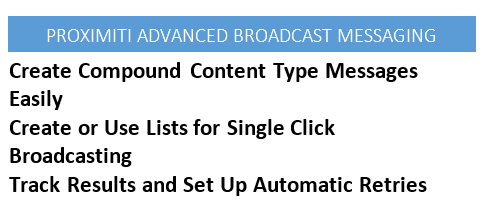
|
Lists Are Easy to Create and Maintain and Sending a Messages is Simple
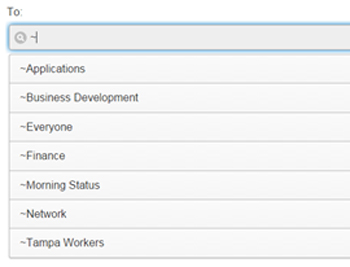
|
Click on the list and compose your message and Proximiti Advanced Messaging will deliver to everyone in the list via the preferred or best available means so it’s “smart”.
If timely responses aren’t needed, simply select e-mail as the delivery method and everyone will get it in their e-mail inbox.
If you need responses (and it’s proven to be higher), use the text messaging or if you deploy the Proximiti app to your employees, and client/prospect version, you can select App as the priority delivery method.
Broadcast messaging sometimes is designed to create a communications thread for all participants.
Often times, it’s an announcement and wading through 50 replies isn’t productive.
So Proximiti’s Advanced Messaging Delivery settings allows the sender of the message to delineate responses from no replies to sender only to the entire group:
|
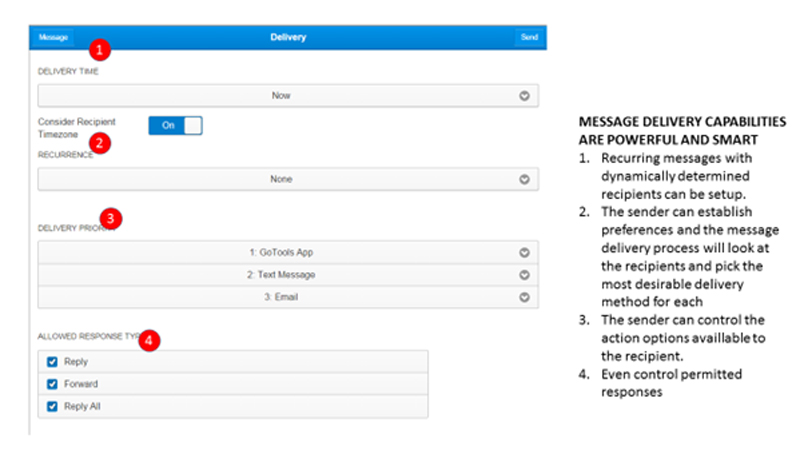
Proximiti Advanced Messaging knows the contact information about each person you are sending it to so you don’t have to manage device or networks for message delivery.
You can even set times in the future to deliver messages and consider the recipient’s time zone.
Need to use text messaging to get rapid response at 9am EST that includes California based employees---no problem, simply click the box in the message delivery options to send the messages at the right time.
Keep Track of Who Reads Your Messages and Even Retry Automatically Those That Do Not
Sending messages is often a “hit send key” and wonder what happens next.
While e-mail messaging is challenging to determine effectively whether it has been opened or read, Proximiti’s Advanced Messaging platform can track app responses very accurately and text messages to a less granular level.
You can also track replies allowing you to resend messages intelligently.
Pricing
For companies using our bundled services including our Power PBX and Power Numbers, messaging including broadcast messaging is almost always free unless they do exceptional volumes of messages relative to seats.
See applicable terms and conditions for more details but a general yardstick is that you get 500 free messages per Power Number viewed on an overall basis for the company so a 10 seat Power PBX/Power Number customer would get 50,000 free messages in a month with additional messages only 2 cents.
If you are a heavy messaging user, talk to your Proximiti Business Consultant to explain your needs and receive a custom proposal.
Standalone Messaging Service
You can also acquire Proximiti Broadcast Messaging Service for your business that will be used for outbound messaging only to customers, prospects, and others on your distribution list.
Proximiti will provide a new telephone number that will have as its Caller ID your company name for text messaging and also a new local number.
Getting Started Options
Click Get More Info to request more information from the Proximiti team.
|

|